How do I use a coupon?
If you have received a coupon from us and are wondering how to use it, this page will explain how.
To redeem a coupon, you have to wait for the opening of our store. Unfortunately, the opening had to be postponed and will take place shortly. We will inform you about an update on the Kickstarter project page.
Redeem a Kickstarter coupon (Pledge Manager)
If you supported us in the Kickstarter campaign, you received a voucher code worth the value of your support (minus merchandise items).
Everyone with an "early bird" pledge has been sent a coupon with the regular value. This means that the prices in the store are standardized and everyone has a free choice and is no longer tied to specific products.
So you can choose the sets you want or select other products.
All sets that were also offered in the Kickstarter campaign are available in the store.
This also makes it easy to upgrade from a 3 x 8 color set to a big box, for example.
If you have everything you want in your shopping cart, you will find the entry "I have a voucher code" at the bottom right. 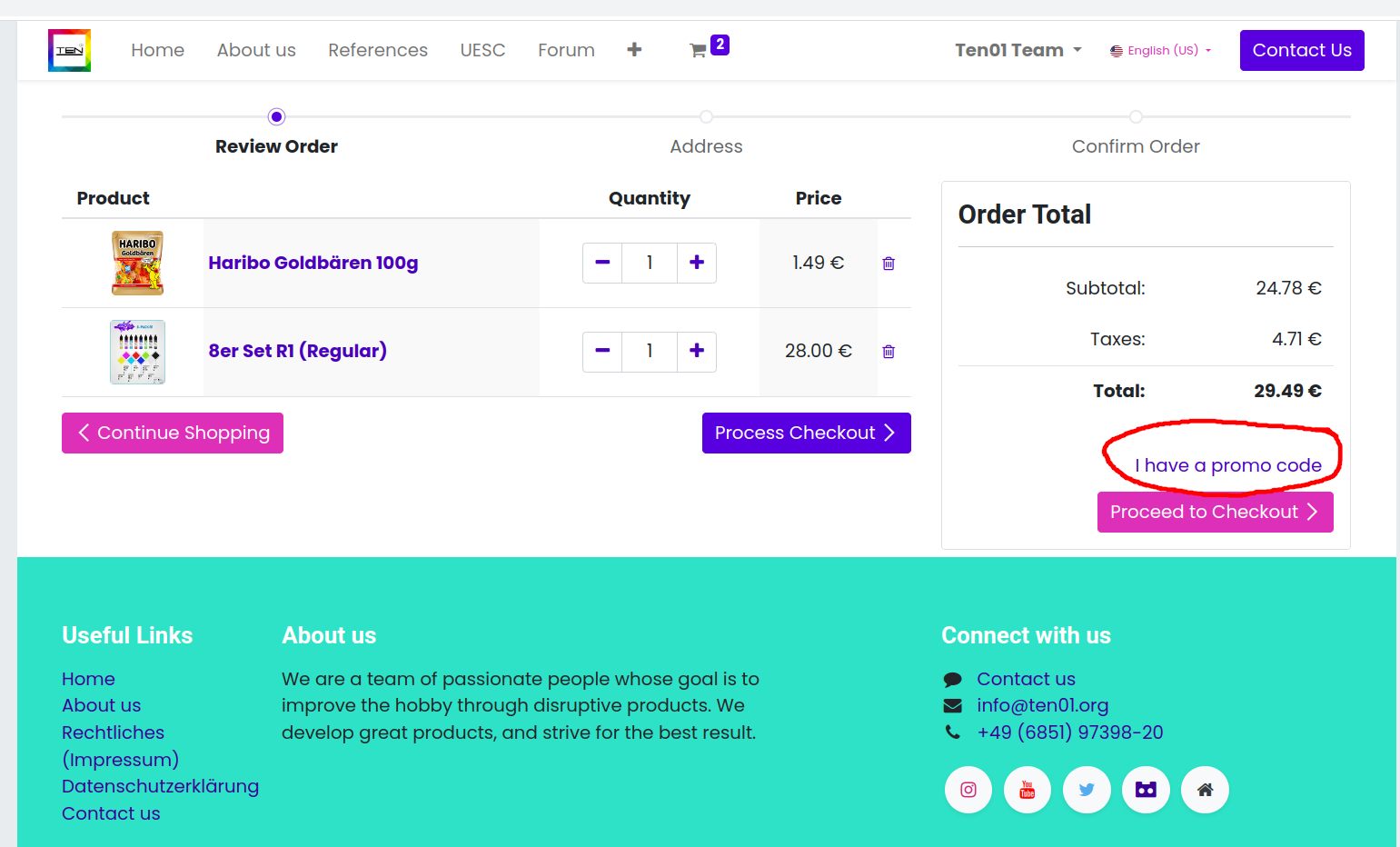 Click on it and enter the voucher code from the email.
Click on it and enter the voucher code from the email.
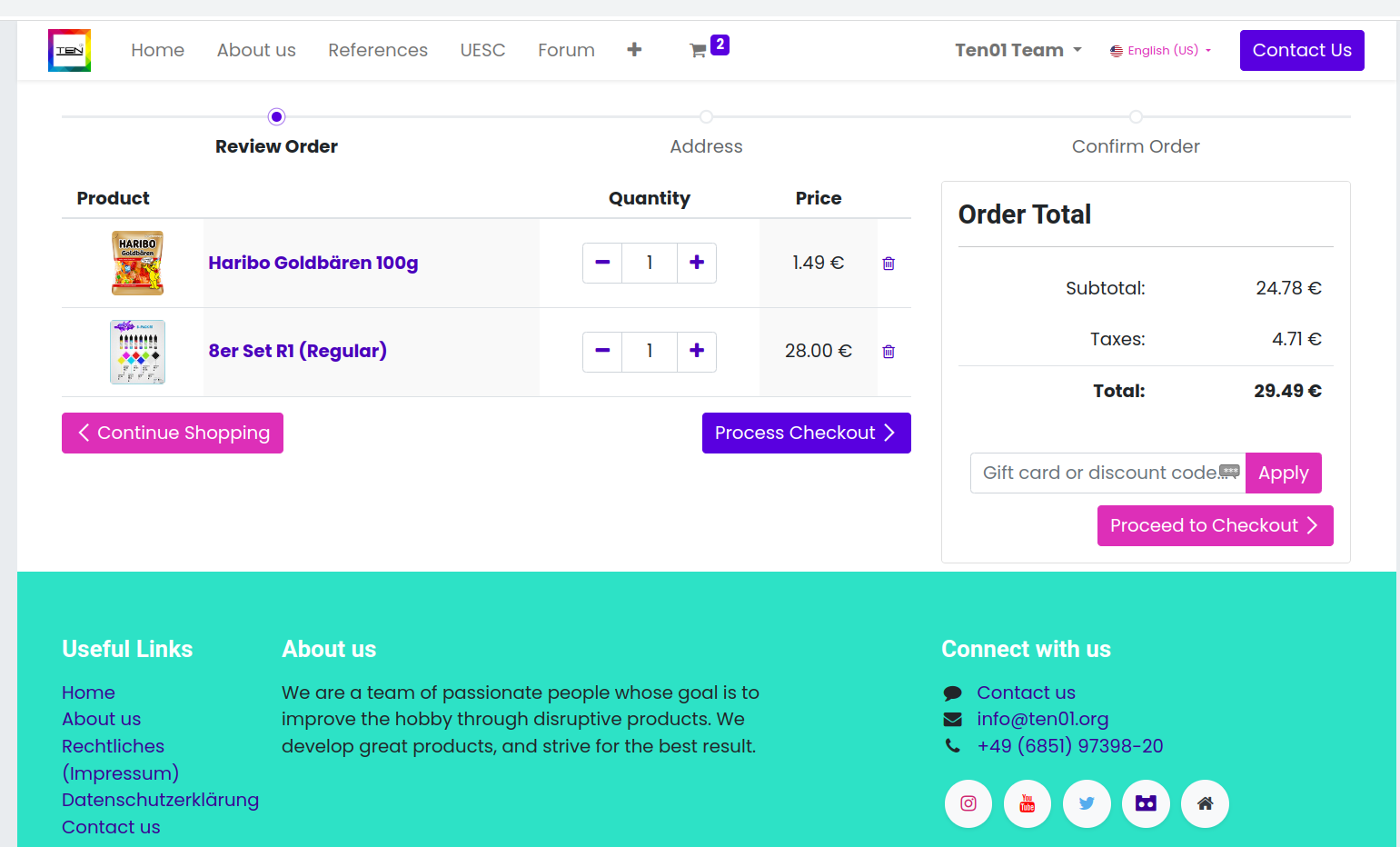
After you have clicked on "Apply", a coupon for the corresponding value will appear in your shopping cart.
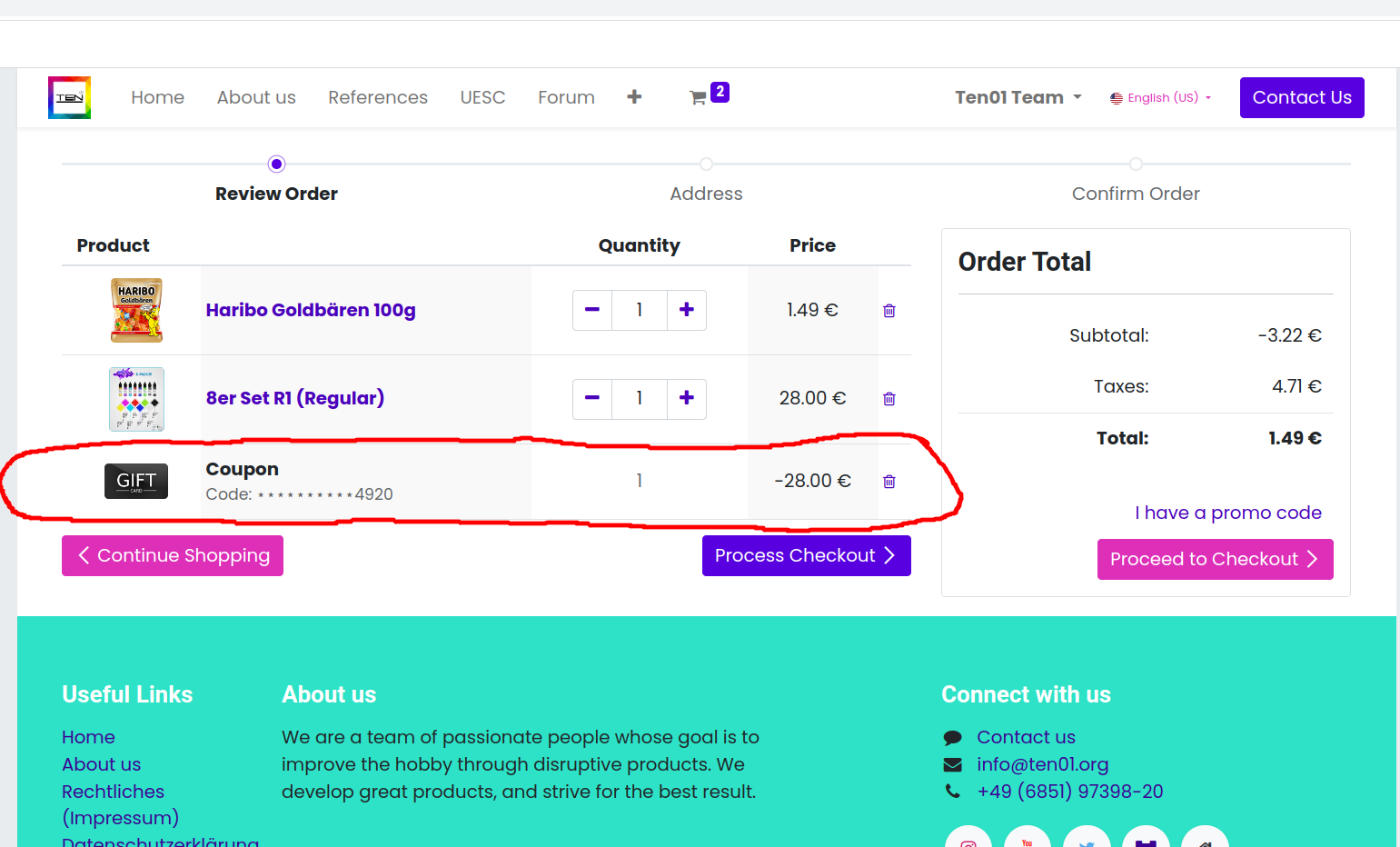
By clicking on "Checkout" you will be taken to the page where you can select the shipping method and your payment method and complete the purchase.
Redeem a coupon for a free paint
If you have supported us as part of one of our campaigns in which we have assigned a free color to your account, you will have received a coupon for this by e-mail from us.
To redeem it, select the "Free paint" category in the store.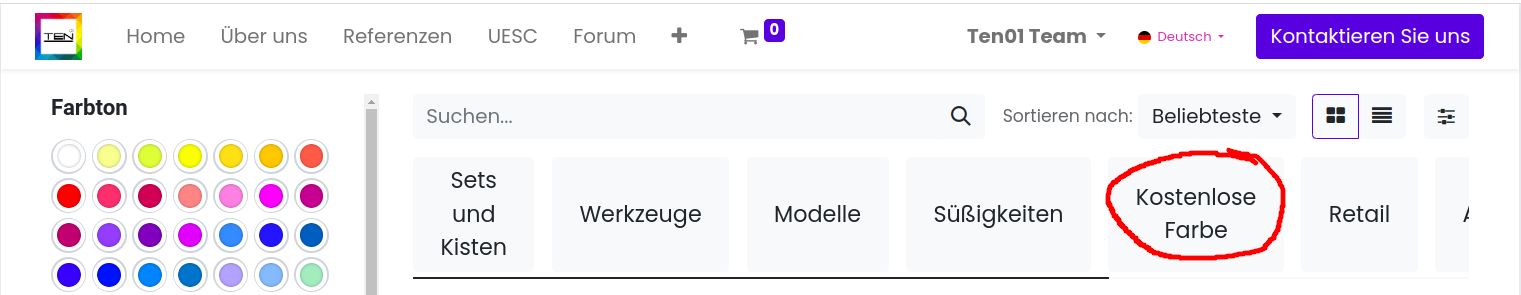
There you will find a "Free Paint" product. Click on it, select the desired color from the entire range and add it to the shopping cart.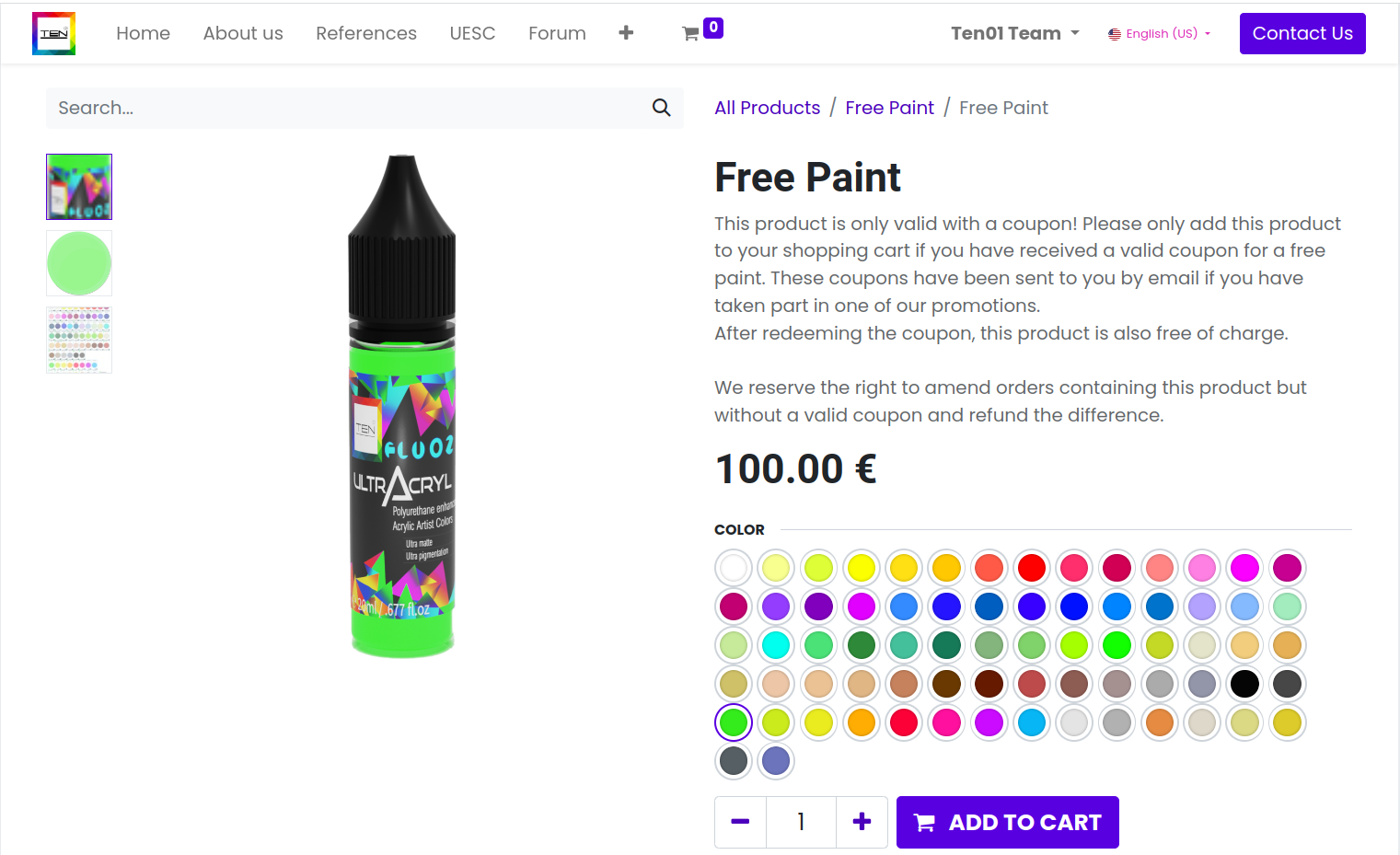
Now click on the shopping cart. You will first be shown a price of €100. Then click on your shopping cart. Here you will find the entry "I have a promo code" at the bottom right. Click on this and enter the voucher code.
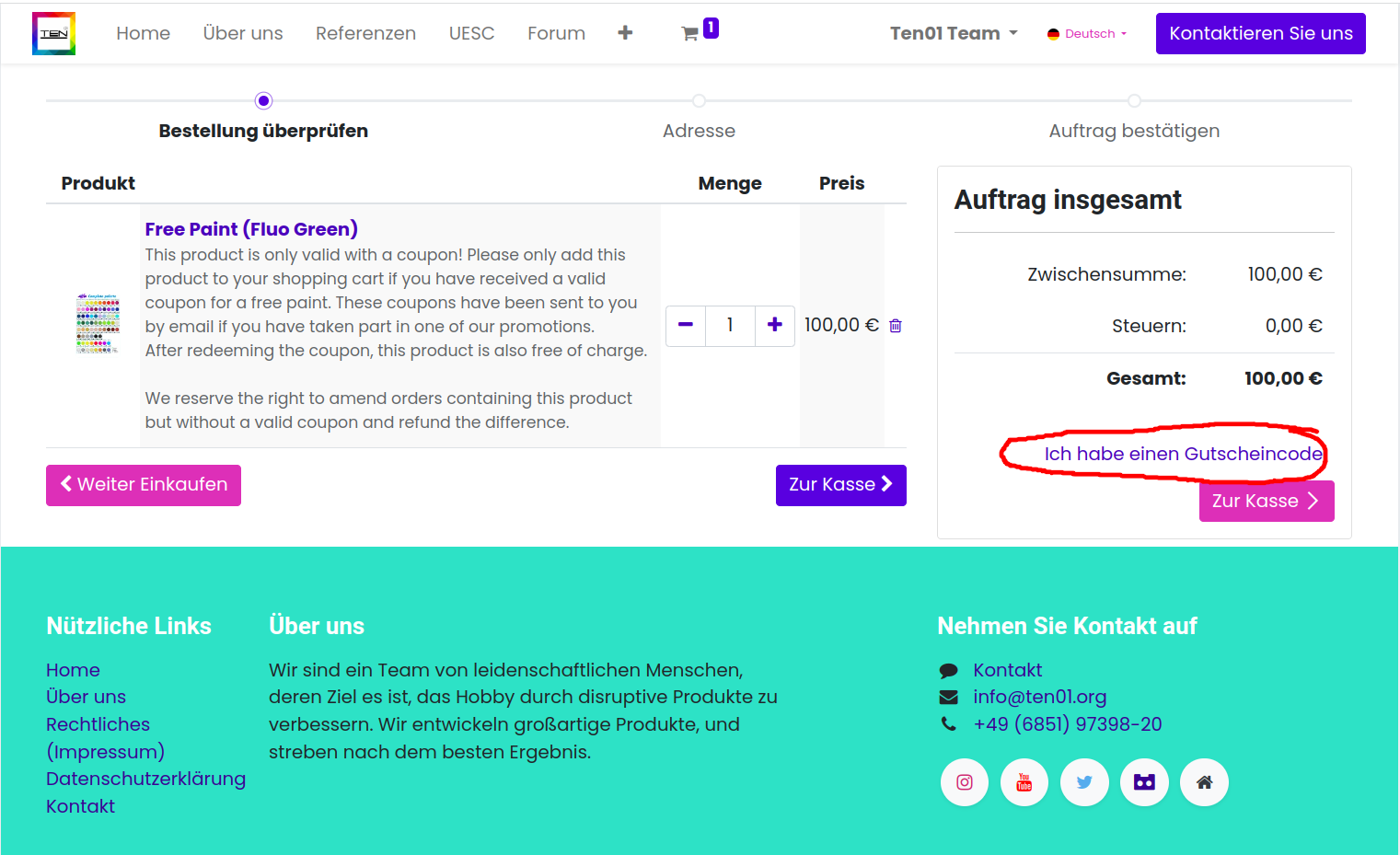
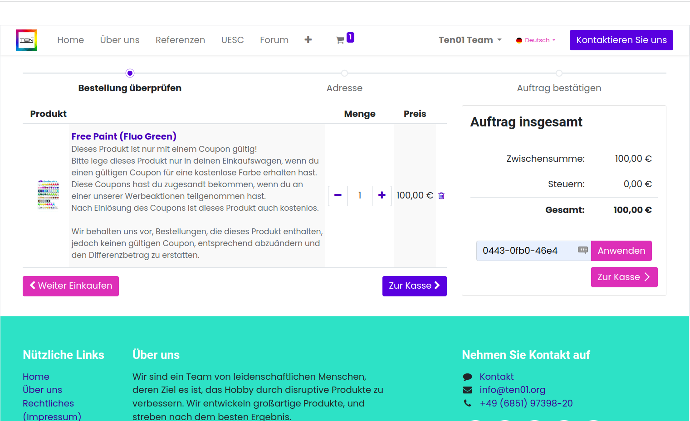
After you have clicked on "Apply", a coupon will appear in your shopping cart, which will cancel the cost and make your free paint available.
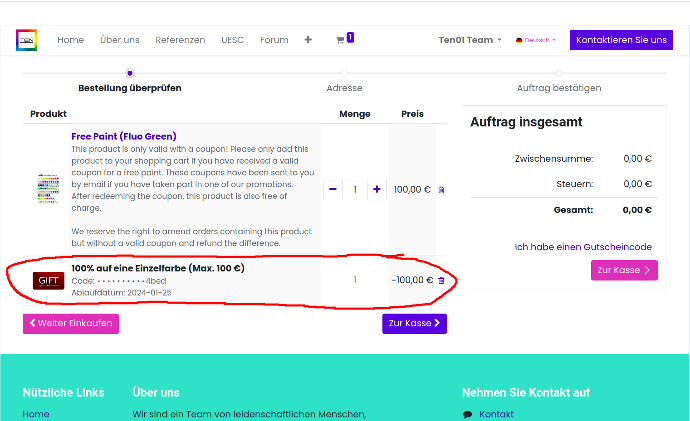
By clicking on "Checkout" you will be taken to the page where you can select the shipping method and your payment method and complete the purchase.